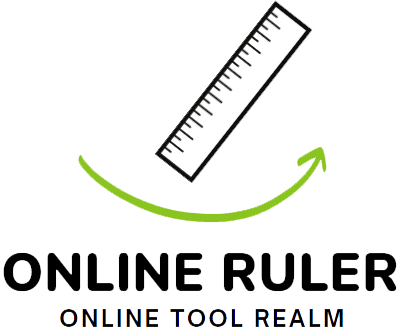Welcome to My Online Ruler Tool - Accurately Measure Anything Online with Our Easy-to-Use Online Ruler Tool
Inches to Centimeters or Centimeters to Inches Converter
What Is Online Ruler?
Did you know that 80% of Americans own a smartphone? With more people using technology, accurate screen measurements are crucial. An online ruler is perfect for architects, designers, and DIY lovers. It offers precise dimensions digitally.
Using the online ruler, you can measure items on your screen accurately. It's set to real sizes, showing lengths in centimeters, millimeters, and inches. You can adjust it for your device's pixels per inch (PPI) for spot-on measurements. And, it works on many devices, such as computers, tablets, phones, and smart TVs.
Key Takeaways:
- The online ruler is a digital tool that enables users to measure with accuracy on screens.
- It can be calibrated to actual size and provides measurements in centimeters, millimeters, and inches.
- The ruler adjuster feature allows users to set the correct PPI for their device, ensuring precise measurements.
- The online ruler is compatible with computers, tablets, phones, and smart TVs.
- From architects to DIY enthusiasts, the online ruler is a versatile tool for various industries and purposes.
How to Adjust the Online Ruler
When you need to measure things online, making sure the pixels per inch (PPI) is right is crucial. This step ensures your measurements are exact and trustworthy. It gives you faith in the sizes you find online. Here is how to do it:
- Know your device's PPI: Start by checking how many pixels per inch your screen has with our PPI Calculator. You can find this in your device's settings or manual.
- Use standard objects for comparison: If you can't find your device's PPI, use objects with known sizes. Measure them on your screen and adjust the PPI setting until it's right.
- Utilize the ruler adjuster feature: The online ruler has a special option to adjust for PPI. Use it to fine-tune the measurements on your screen by putting in the correct PPI number.
By setting the correct PPI on the online ruler, you match it to your device. This makes sure the measurements are exact. Enjoy using this tool for detailed and accurate online measuring.
"Setting the right pixels per inch on the online ruler is key for accuracy. Whether you know your device's PPI or use items of known sizes, calibration is simple. The ruler adjuster makes it even easier to get precise measurements."
| Benefits of Adjusting the Online Ruler's PPI: | Measuring Accuracy |
|---|---|
| Enhances precision in digital measurements | Creates confidence in measurement results |
| Simplifies calibration process | Reduces errors and inaccuracies |
| Allows for customization based on device specifications | Ensures consistent and reliable measurements |
How to Use the Online Ruler
Using the online ruler is easy. It lets you measure things right on your screen. Just follow these steps:
- Select Units: First, pick your measurement unit. You can choose between centimeters or inches. This way, you use what's best for you.
- Choose Orientation: Decide if you're measuring up and down or side to side. This makes it simple to measure a variety of objects.
- Place Object: Position the item you’re measuring next to the online ruler. Make sure it’s lined up right for the most accurate result.
- Read Measurements: The tool shows you the measurement in real time. Keep an eye on the number to get the object's exact size.
The online ruler makes measuring things a breeze. You can measure all sorts of items with ease. It shows measurements on the spot, keeping your task fast and accurate.
Using Your Phone as a Ruler
Now, you can measure things easily with your phone. Just open the online ruler app and calibrate your phone. Then, place objects against the screen to measure them.
This turns your smartphone into a ruler you always have with you. It's great for construction, shopping, or DIY projects. Now, accurate measurements are right on your phone.
Imagine you need to measure something but don't have a ruler. Your smartphone screen can now be a reliable measurement tool. You can measure furniture or room sizes accurately.
Using your phone as a ruler means you don't need a physical one. It's great for all kinds of objects. This makes it perfect for pros and people who love DIY.
Benefits of Using Your Phone as a Ruler
Using your phone as a ruler has many good points:
- Portability: Your phone is always with you, so is your measuring tool.
- Convenience: You always have your phone, so you don't need to find a ruler.
- Accuracy: Smartphones have very clear screens and sensors for precise measurements.
- Versatility: Your phone works on all shapes and sizes, for many uses.
- Productivity: It saves time by not switching tools, improving how you work.
Make your phone a great ruler with the online ruler app. It's easy to use and set up. It ensures your phone measures right every time.
| Benefits of Using Your Phone as a Ruler | Benefits |
|---|---|
| Portability | Your phone is always with you, making it a portable measuring tool. |
| Convenience | No need to carry around a separate ruler; your phone is readily available. |
| Accuracy | Modern smartphones have high-resolution screens and precise touch sensors, ensuring accurate measurements. |
| Versatility | Your phone can measure objects of various sizes and shapes, making it suitable for a wide range of applications. |
| Productivity | Using your phone as a ruler streamlines your workflow and saves time by eliminating the need to switch between tools. |
Accuracy and Calibration of the Ruler
Getting the ruler right is key for exact measures. A digital ruler's trust lies in its screen dimensions, pixels, and how private it is. To get it right, set the ruler to fit the screen just so.
Setting the ruler right means fixing the PPI for true sizes. This makes sure what you measure is dead-on. Your digital ruler gets a gold star for accuracy this way.
The screen’s size is a big deal in getting the ruler to work perfectly. If screens vary, so do the scale and the ruler’s readings. By setting up the ruler for your screen size, you know you're measuring right.
Pixels (PPI) also play a role in how well the ruler works. More pixels mean clearer and more precise measures. Match the ruler to your device’s PPI for spot-on results.
Even privacy items can throw off your ruler. Certain screens masks or covers might. Always check and adjust your ruler for these, so you're still on the level.
Follow these tips to keep your measurements exact. By setting your ruler to the right screen and pixel specs, you're ensuring pinpoint accuracy. Making your digital fullscreen ruler match your device is key to rely on its readings.
Factors Affecting Ruler Accuracy
| Factor | Description |
|---|---|
| Screen Size | The physical size of the device's screen can impact ruler accuracy, as the measurement scale may vary. |
| Pixel Density (PPI) | Higher pixel density improves ruler accuracy by providing greater detail and precision. |
| Privacy Settings | Privacy filters or screen protectors can affect ruler accuracy and should be considered during calibration. |
Benefits and Applications of the Online Ruler
The online ruler offers lots of benefits. It is used by many industries and people. It gives exact measurements without needing a physical ruler. This makes it easy and handy to measure things.
The key benefit of the online inch ruler is its accuracy. It's perfect for architectural or design projects. Even crafts and DIY projects get precise measurements. This helps make sure everything turns out just right.
The online ruler is great for many uses. Architects and designers can check drawings. Crafters use it when making things like clothes or furniture. It is a must-have tool for getting measurements spot on.
The online ruler combines the convenience of digital tech with traditional accuracy. This makes it perfect for pros in many fields and those who love to create.
Also, the online ruler fits well into digital work. It saves time and work by not needing different tools. This is a big help, especially for digital work or when working together from afar.
But, it's not just for work. The online ruler is also great for personal tasks. It's useful for home improvement or buying things online. This tool covers many everyday needs.
Applications of the Online Ruler:
- Architecture and design
- Crafting and DIY projects
- Fashion and textile design
- Engineering and construction
- Online shopping and resizing images
To sum up, the online ruler is a must for many projects. It helps with precision in various jobs and everyday tasks. Its accuracy, ease of use, and fit with digital tools make it very important for professionals and anyone who needs exact measurements.
Conclusion
The online ruler is a handy and precise tool for measuring on screens. Anyone can calibrate it for accuracy easily. It works well on computers, tablets, phones, and smart TVs. This makes measuring things very reliable and easy.
Now, I don't have to always find a physical ruler for measurements. This online tool is now a big part of how I work. It lets me measure things on the screen without looking for a real ruler.
The online ruler is perfect for pros in architecture, design, crafting, and DIY lovers. It's exact and gets rid of the need for physical tools. This makes it super handy for everyone.
In the end, the online ruler is key for measuring on screens. It's reliable and saves a lot of time for many tasks. For measuring lengths, widths, or angles, I always turn to the online ruler for an accurate check.
FAQ
What is an online ruler?
An online ruler lets you measure things accurately on screens.
It
shows sizes in centimeters, millimeters, and inches.
How can I adjust the online ruler?
For the best accuracy, adjust the pixels per inch (PPI) setting.
You can do this by knowing your device's PPI or using known objects
to check and set the ruler.
The online ruler has a special feature to help with adjusting and making sure measurements are correct.
How do I use the online ruler?
It's easy to use. Pick either centimeters or inches and set the direction (side or up and down).
Then, put the item you're measuring next to the ruler on your screen. You’ll see the measurement right away.
Can I use my phone as a ruler?
Yes, you can use the online ruler on your smartphone.
This turns
your phone into a handy measuring tool.
By opening the app and calibrating the ruler, you're set to measure by putting objects on your screen.
This makes measuring quick and easy when you're on the move.
How accurate is the online ruler?
The ruler's accuracy depends on your screen, the PPI, and settings.
You can calibrate it for precise measurements.
What are the benefits and applications of the online ruler?
The online ruler is precise and accessible without a physical tool.
It's useful for architecture, design, crafting, and home projects.
This ruler fits for both personal and professional use.
What is the conclusion about the online ruler?
The online ruler is a key tool for accurate screen measurements.
You can ensure precise results by calibrating.
It works well on various devices, offering easy, reliable measurement solutions.
It's a valuable alternative to the traditional ruler for many needs.
Recent Posts

Can Bank Rules Be Prioritized In Quickbooks Online?
Discover how to effectively manage your finances by learning if you can prioritize bank rules in QuickBooks Online for streamlined accounting.... Read More
30 May 2024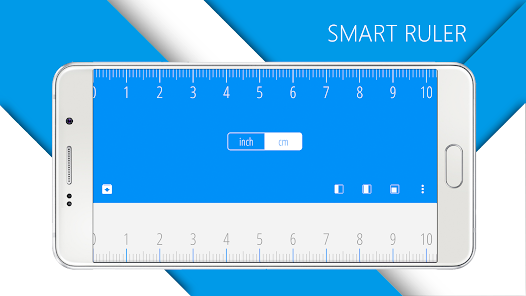
Can I Use My Phone As A Ruler?
Wondering if your smartphone can double as a measuring tool? Discover how to use your phone as a ruler with accuracy and ease.... Read More
3 June 2024
How Do I Measure Using My Iphone?
Learn the simple steps for using your iPhone to measure objects accurately with the built-in tools available in iOS. Quick and easy measuring guide.... Read More
1 June 2024
How Do I Measure With My Camera?
Discover the innovative approach to turning your camera into a measuring tool. I'll guide you on how to measure objects and spaces with precision.... Read More
30 May 2024