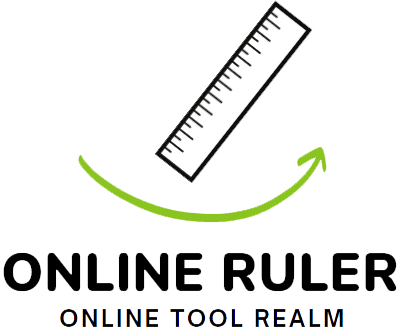Do you want to know your smartphone can turn into a ruler? It’s true with the right apps. You can measure things with your phone. This makes it easy to find sizes and shapes.
No need to find a tape measure. Now your phone can do that job. It works whether you have an iPhone or an Android. You’re ready to measure anything in your life. It’s really handy and accurate.
Key Takeaways:
- Your smartphone can be used as a measuring tool with the help of specialized apps.
- These apps provide functionality as rulers, tape measures, and calculators for dimensions and area.
- Both iOS and Android devices have apps available for measuring.
- Using your phone as a ruler is a convenient and accurate way to measure objects.
- However, professional tradespeople may still rely on traditional measuring tools for precise measurements.
Table of Contents
Open Table of Contents
Using Your iPhone as a Ruler
The Measure app on iOS devices helps you measure things accurately. Just use your iPhone’s camera. You can find the length of items, work out square footage, and figure out someone’s height. It’s most precise on iPhones with a LiDAR scanner, like the iPhone 12 Pro models.
Benefits of the Measure App
The Measure app is great for anyone needing to measure things precisely and with ease. Here are its key upsides:
- Easy to Use: The Measure app is simple to use. You just point your phone’s camera at what you want to measure.
- Accurate Measurements: It gives precise measurements thanks to the LiDAR scanner on certain iPhones. This includes lengths, areas, and heights.
- Versatility: You can measure all sorts of things. It could be furniture, spaces in a room, or even a building’s height.
- Virtual Measurements: No need for a physical ruler. You can measure things right on your screen with this app.
Put your iPhone’s Measure app to use for all your measuring tasks. It comes in handy whether you’re redoing your home, enjoy DIY projects, or work in a field that needs accurate measurements.
| iPhone Models | Measure Accuracy |
|---|---|
| iPhone 12 Pro | Highly accurate with LiDAR scanner |
| iPhone 12 Pro Max | Highly accurate with LiDAR scanner |
| Other iPhone models with Face ID | Measurements may vary in accuracy |
| Other iPhone models without Face ID | Measurements may vary in accuracy |
How to Use the Measure App on iPhone
Want to measure things with ease? Use the Measure app on your iPhone. It’s simple and handy. Here’s how you can measure things with your phone.
Step 1: Open the Measure App
First, find the Measure app on your iPhone’s home screen. This app is already there when you get your iPhone. Just tap it to open.
Step 2: Point the Camera
Open the Measure app. Help your phone see what you want to measure by pointing the camera at it. Fit the whole thing in the camera’s view for the best measure.
Step 3: Set the Start Point
Touch the ”+” on the app to start measuring. This marks the place where the measure begins.
Step 4: Set the End Point
Now, go to the other end of what you’re measuring. Tap the screen at that point to finish the measure.
Step 5: View the Measurement
Once you have the start and end points, the Measure app shows you the length. It tells you how long in inches or centimeters, based on your phone’s choice.
Step 6: Accuracy of iPhone Measurements
iPhones can measure pretty well, but sometimes they’re a bit off. The Measure app is about 95% accurate. It’s great for day-to-day stuff. But for pro work, use real tools like lasers or tapes.
| Pros | Cons |
|---|---|
| Convenient and easy to use | May not provide 100% accuracy |
| Can measure length, width, and height | Accuracy can vary depending on lighting conditions |
| Calculates square footage and dimensions | May be limited by the size of the object or phone screen |
Using Your Android Phone as a Measuring Device
Google’s Measure app is no longer in the Play Store. But don’t worry, there are many other apps for measuring on Android. You can find these apps in the Google Play Store. They work just like Apple’s Measure app. Some good choices are Ruler - Bubble Level - Angle Meter, Ruler, and ImageMeter.
How to Use a Ruler App on Android
After you download and install a ruler app on your Android, measuring things becomes easy. Let’s explore how this works:
- Download and Install: First, go to the Google Play Store. Search for a ruler app that fits what you need. When you find one, download and install it on your device.
- Open the App and Follow Setup: You’ll find the app on your home screen or in the app drawer. Open it up. The first time you use it, you might need to set it up. This could mean giving it permission or agreeing to some rules. Just follow what it tells you to do.
- Calibrate the App: It’s super important to make sure your measurements are right. You can adjust the app to fit your phone’s screen. This step helps make sure the readings are accurate.
- Toggle Measurement Units: You can measure in inches or centimeters, depending on what you need. Pick your choice in the app’s settings or while measuring.
- Start Measuring: Now, you’re all set to measure objects. Place the object on your screen next to the virtual ruler. Make sure the starting point lines up with the ruler’s zero mark. Check the measurement where the object ends.
Following these easy steps lets you use a ruler app on your Android device effectively. It’s great for measuring all sorts of things accurately.
| Benefits of Using a Ruler App on Android | Considerations |
|---|---|
| - Carry a virtual ruler with you, so you don’t need real measuring tools. - Your Android device is always with you, making the ruler app always at hand. - Many ruler apps do more than measure. They can also find angles and offer level tools all in one. | - While good for many things, ruler apps might not be as precise as professional tools.- Your phone screen size sets a limit on how big of an object you can measure well.- Choose a reliable third-party app since Google’s Measure app is no longer available. Make sure it meets your measurement needs. |
Limitations and Considerations
Using your phone as a ruler is handy but remember its limits and the accuracy. Smartphone apps help in daily measures. Yet, they’re not as exact as laser or tape measures. Tradespeople use professional tools for precise measures.
A big limit is the size of objects you can measure with your phone. The screen size affects what you can measure. Phones are good for small things. But, they’re not great for larger items or checking body sizes. Use a measuring tape for that. It’s more versatile and exact.
Let’s look at why using a phone as a ruler has its challenges:
| Limitations and Considerations | |
|---|---|
| Accuracy of Phone Measurements | May not provide 100% accuracy compared to professional tools. |
| Size of Objects You Can Measure | Limited by the size of your phone screen. |
| Alternative Measuring Tools | Consider using traditional measuring tape for body measurements or larger objects. |
Apps can help for quick measures. But, knowing their limits is key. Use them wisely. For accurate results, use traditional tools for bigger items or precise measures.
Conclusion
Using your phone as a measuring tool can help a lot in daily life. Apps like the Measure app on iPhone and ruler apps on Android make it easy. They let you measure things accurately.
But, there are good and not-so-good sides to using your phone for measuring. These apps are handy but might not be very exact. Unlike laser measures or tape measures, your phone’s screen might limit what you can measure.
Your phone can be a handy ruler for lots of things despite its limitations. It’s good for small items or when you need a measurement fast. Remember, there are other tools for very precise measurements.
FAQ
Can I use my phone as a ruler?
Yes, you can download apps that make your smartphone a measuring tool.
How can I use my iPhone as a ruler?
Use the Measure app on your iPhone for precise dimensions.
How do I use the Measure app on iPhone?
Open the Measure app on your iPhone. Then, aim the camera at what you want to measure.
Can I use my Android phone as a measuring device?
Indeed, plenty of third-party apps on Android can measure things for you.
How do I use a ruler app on Android?
First, download and install the ruler app on your Android. Then, open the app and go through the set-up.
What are the limitations of using my phone as a ruler?
The accuracy of these apps might not be perfect. Also, the size of what you measure could be limited by your phone’s screen.
Should I consider alternative measuring tools?
Yes, for extremely accurate measurements, experts use laser measures and tape measures.