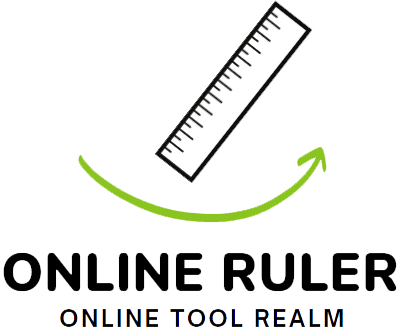Need to know your screen’s size is key for great viewing and workspace setup? The number of pixels on your screen, known as resolution, really matters. It sets the clarity and quality of images on your screen, be it designing, gaming, or working.
Various tools online offer help to check any device’s screen resolution, from Android to MacBook. For example, WhatIsMyScreenResolution.org is a great place to start. It allows you to quickly find your screen’s resolution. This knowledge helps in making choices to boost your viewing experience.
Key Takeaways:
- Knowing your screen size is crucial for optimal viewing and workspace setup.
- Screen resolution determines the number of pixels in a display and affects the clarity and quality of what you see.
- Online tools like onlinerulerrealm.com can help you check the screen resolution of any device.
- By knowing your screen size and resolution, you can make informed decisions when choosing devices and optimizing your viewing experience.
Table of Contents
Open Table of Contents
- How to Measure Screen Size
- How Screen Resolution and Size Relate
- Online Tools for Determining Screen Size
- Importance of Knowing Your Screen Size
- Screen Resolution Test
- Factors Affecting Screen Size Perception
- Conclusion
- FAQ
- What is the size of my screen?
- How do I measure my screen size?
- How do screen resolution and size relate?
- Why is it important to know your screen size?
- How can I test the accuracy of my screen resolution?
- What factors can affect the perception of screen size?
- What is the importance of accurately measuring screen size?
How to Measure Screen Size
There are a few ways to measure the size of your screen. The easiest, most straight to the point way is with a ruler. But, if you don’t have a ruler, there’s no need to stress. You can tackle accurate measurements with other items.
Let’s start with the ruler trick. Place the ruler from one screen corner to the opposite diagonally. Make sure it lines up with the edges. The spot where the ruler ends at the opposite corner tells you the size in inches or centimeters. This gives you the screen’s actual size.
Don’t have a ruler nearby? No problem at all. You can use a card, like a credit card. First, make sure the card is the same size on your screen as it is in real life. Adjust the screen until the card’s size matches exactly. Then, use this to measure your screen correctly.
Screen size is all about the actual physical space the display covers, usually in inches. Keep in mind that measuring screen size doesn’t tell you about the screen’s resolution. Resolution tells you how many pixels are on the screen, affecting image and text quality.
The Importance of Calibration
Calibrating your measurement method is key. Getting the screen image and card or ruler size to match is crucial. Proper calibration leads to accurate measurements. So, take the time to get it right.
For checking the resolution, picking a good screen resolution detector is a must. This special tool gives you exact information on your screen’s pixel count. It helps you ensure a clear, high-quality image on your screen.
By following these steps and paying attention to calibration and resolution, you can get the right screen size and quality. This is important for the best viewing and working conditions.
| Method | Pros | Cons |
|---|---|---|
| Ruler Measurement | Simple and effective | Requires a physical ruler |
| Card Calibration | Accessible without a ruler | Dependent on accurate calibration |
How Screen Resolution and Size Relate
The link between screen resolution and size is key for a great viewing experience. These two aspects have different roles but are related.
Screen resolution talks about the pixels on a display. It shows how sharp the image can be. This is shown as width x height, like 1920 x 1080.
Screen size is about the actual size of the display. It’s measured in inches. This really shows the screen’s size against its surroundings.
Knowing how these work together helps make smart choices. You can pick the best resolution and size for you.
For screen size, remember: width and height are based on 1” in pixels. But, this might differ on some systems, like on mobiles.
Example:
A screen with 1920 x 1080 resolution and 24-inch size is clear. It has lots of pixels and looks sharp. This beats screens with lower resolutions.
Understand how screen resolution and size work together. This helps choose the right device. By looking at both, you get the best view. The right mix of pixels and size is what you want.
Online Tools for Determining Screen Size
Want to know your screen size? You can use online tools to get accurate measurements. Such tools are great for web designers, photographers, gamers, and anyone curious about their display’s size.
Two favorite websites for finding screen size are WhatIsMyScreenResolution.org and InfoByIp.com. They figure out your screen’s physical dimensions. This way, you know exactly how big your screen is.
The tools’ accuracy might change based on your device’s operating system and calibration. Still, they offer a decent guess for your screen size. This guess is valuable in many situations.
For web designers, knowing screen size helps create better sites for all devices. Photographers use it to ensure pictures look right on any screen. Gamers adjust settings to make games more fun.
Finding your screen size online is simple and quick. It saves you from measuring your screen physically. These tools give a good starting point, even if the size isn’t always exact. They help improve your online experience.
These online tools are useful for everyone, whether you’re professional or not. Knowing your screen size means you can make better choices about design and layout. This leads to a nicer view for everything you do.
Now, we will look at a table comparing two screen size measurement tools:
| Online Tool | Features | Capabilities |
|---|---|---|
| WhatIsMyScreenResolution.org | - Easy-to-use interface | |
| - Works with many devices | ||
| - Shows screen resolution fast | ||
| - Detects screen dimensions immediately | - Finds screen resolution accurately | |
| - Works with Android, Windows Desktop, iPad, Tablet, iPhone, and MacBook | ||
| - Gives reliable screen size estimates | ||
| - Great for web designers, photographers, and gamers | ||
| InfoByIp.com | - Easy-to-navigate site design | |
| - Many device compatibilities | ||
| - Detailed display info | ||
| - Measures screen dimensions precisely | - Accurately finds screen resolution | |
| - Works with many devices | ||
| - Determines display size in real-time | ||
| - Helpful for web designers, photographers, and gamers |
Importance of Knowing Your Screen Size
It’s key to know how big your screen is for the best view and setup. If you’re into designing, gaming, or doing work, the right screen size can make everything better.
Designers and Optimal Viewing
Designers must know their screen size. This helps ensure websites and graphics look great on all devices. It makes designs friendly to anyone who views them.
Gamers and Game Settings
Gamers should know their screen size for ideal game play. A bigger screen can let you see more of the game. It makes the gaming world seem more real and fun.
Workspace Setup and Ergonomics
For a good workspace, knowing your screen size matters. It lets you pick the best monitor and other accessories. This makes working or playing comfortable, which is good for your health and focus.
Choosing the Right Monitor
Picking the right monitor depends a lot on its size. Think about what you need it for. A big screen is great for games, while a small one is better for working on many things at once.
| Profession/Use Case | Importance of Knowing Screen Size |
|---|---|
| Designers | Create responsive designs for optimal viewing |
| Gamers | Adjust game settings for a better gaming experience |
| Professionals | Ensure workspace setup and ergonomics |
Screen Resolution Test
Checking your screen’s accuracy and quality is key. Many sites offer screen resolution tests. They help you see the pixel count and how clear your screen is. These tests give you helpful insights into how well your display works.
Different patterns or images show up during a screen resolution test. You use these to check the pixel count. You also see how well the screen shows details and colors. This shows if your display’s rendering is accurate.
A good screen resolution test can spot any problems with how your display works. If the pixel count is off or things don’t look clear, there might be a problem. Regular tests can help you find and fix these display issues fast.
Doing regular screen resolution tests is crucial. It ensures your display is accurate and boosts your viewing. You can find and fix any display weaknesses. This helps you choose what to do next, like update or solve problems with your device.
| Benefits of Screen Resolution Test | How It Works |
|---|---|
| 1. Assess display accuracy | 1. Open a website with a screen resolution test |
| 2. Identify potential issues | 2. Follow the instructions provided for the test |
| 3. Optimize viewing experience | 3. Observe the displayed patterns or images |
Factors Affecting Screen Size Perception
The size of a screen is not just its physical dimensions. Many things can affect how big a screen looks. These include bezels, aspect ratio, and screen-to-body ratio.
Bezels: Bezels are the frame around the screen. Their size matters too. A screen might seem bigger if it has thin bezels. This is because small bezels make the actual display look larger.
Aspect Ratio: Aspect ratio is about the screen’s shape. A screen with a wider shape, like 16:9 or 21:9, might seem bigger. But if it’s more square, like 4:3, it might look smaller.
Screen-to-Body Ratio: This is about the screen’s size compared to the device front. A screen seems bigger with a higher ratio. This is because it means less empty space on the front of the device.
Taking these factors into account shows why two screens might look different in size. By using small bezels, a wide aspect ratio, and a high screen-to-body ratio, screens feel more engaging to watch.
| Factor | Effect |
|---|---|
| Bezels | Can make the display seem smaller or larger depending on their width and thickness. |
| Aspect Ratio | Wider aspect ratios can make the screen appear larger, while more square-like aspect ratios may result in a smaller perceived size. |
| Screen-to-Body Ratio | A higher screen-to-body ratio creates a larger perceived screen size by minimizing wasted space on the device’s front. |
Conclusion
It’s key to understand the size of your screen and its resolution. This info helps a lot in web design, photography, gaming, and workspace setup. You can find out your screen’s size by using online tools or with a ruler.
Know that the size and resolution aren’t the same, but they relate. Things like bezels and aspect ratio can trick how big the screen looks. So, knowing your screen size helps you pick the best devices and makes your viewing experience better.
FAQ
What is the size of my screen?
Screen size talks about its physical size, usually in inches.
How do I measure my screen size?
Use a ruler or calibrate an image to compare it with your screen.
How do screen resolution and size relate?
Screen resolution is about the number of pixels in a display. Size is the actual measurement in inches.
Why is it important to know your screen size?
It’s key for better viewing and setting up your workspace or playing games.
How can I test the accuracy of my screen resolution?
Use tests that show different images to check the pixels and how clear they are.
What factors can affect the perception of screen size?
Bezel size, aspect ratio, and the screen’s body ratio can make it look big or small.
What is the importance of accurately measuring screen size?
It helps you choose the right devices and make your viewing better.