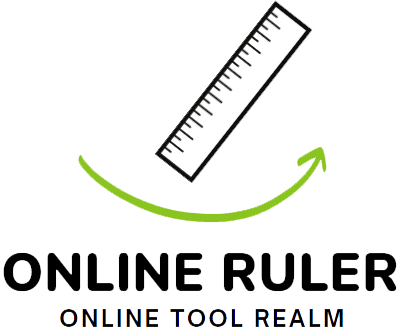Do you know over 4 billion people are online around the world? The internet’s reach is huge. This makes online tools a big part of our daily lives. Even measuring things is online now. If you’re looking for a handy online ruler for accurate measurements, you’ve come to the right place. This article will show you how digital tools can make your projects easier.
Key Takeaways:
- With the rise of internet connectivity, online tools have become indispensable, catering to over 4 billion people worldwide.
- Curious about finding an online ruler that offers accurate measurements, look no further!
- In this article, we’ll delve into digital measurement tools’ convenience and effectiveness.
Table of Contents
Open Table of Contents
How to Calibrate an Online Ruler for Accuracy
To make sure your online ruler is correct, you need to calibrate it at first. This helps it give the right sizes for your work. Here is what you need to do:
- Determine the Pixels Per Inch (PPI): First, know the PPI to get exact measurements. Use something you know the size of, like paper money or a credit card, to find it.
- Compare and Measure: Next, compare what you measure with your known object on the online ruler. If they don’t match, take note.
- Adjust the Ruler Settings: To get the most accurate sizes, tune the ruler settings. Use your notes to correct the differences you found.
- Verify and Repeat: Then, check the online ruler again with different things to measure. Do the calibration again if things are still off.
Just do these steps, and your online ruler will be right for your projects.
Using Your Computer Screen as a Ruler
Measuring small things doesn’t always need a real ruler. A web browser and a credit card are enough. You can turn your computer screen into a ruler. This makes your work easier and saves time.
First, open your web browser. Look for a tool that turns your screen into a ruler. There are many options out there. Pick one that suits you and follow the steps to use it.
Once you have the virtual ruler on your screen, measuring is easy. You can measure small things without a tape. Move the adjuster of the ruler to fit a known size. For instance, use a credit card to set the ruler’s length on your screen.
Save this setting for the next time you need it. This means setting up is a one-time thing. Then, using the ruler is quick for measuring different items.
This ruler trick is handy everywhere. It works on computers and phones. So, you can measure things at your desk or while you’re out. This makes getting the size of objects right very simple.
With your computer as your ruler, your work becomes easier. You won’t need a physical measuring tool. This method is convenient and saves you from carrying around a ruler.
How to Read and Use a Virtual Ruler
Virtual rulers help measure objects in inches and centimeters. By knowing how to use one, you can measure different things. It’s easy whether you use an English or a metric ruler.
Reading an English Ruler
An English ruler shows inches, including fractions like 1/2 inch. It also has smaller units like eighths. Here’s how to read it:
- Find the longest line, which is one inch.
- Count the short lines between each inch. They show fractions of an inch.
- Measure by adding the longest line and the fraction.
For instance, if the longest line equals 1 inch and you see two short lines after it, the measure is 1 and 1/4 inch.
Reading a Metric Ruler
Metric rulers use centimeters and millimeters. They are easier because they work in tens. To read one:
- Locate the longest line, which is one centimeter.
- Count the short lines, which are millimeters.
- Measure by adding the centimeters and millimeters.
If you see one short line past the 1 cm mark, the measurement is 1.1 centimeters.
Using Measurement Units Appropriately
Choose the right ruler for your project. If you’re measuring in inches, pick an English ruler. Use a metric ruler for projects needing centimeters or millimeters. This ensures your measurements are correct.
| Measurement Units | Ruler Type |
|---|---|
| Inches, fractions | English ruler |
| Centimeters, millimeters | Metric ruler |
Conclusion
Exploring digital measurement has shown us how online rulers are handy and accurate. They let you measure objects without needing a physical ruler. This makes measuring on computer screens or smartphones quick and easy for everyone.
Online rulers are always accurate, which means you get the right measurements every time. This stops any mistakes that might happen with manual measuring. It saves you time and effort, plus you won’t need to measure things more than once.
Digital measuring is also super simple. You don’t have to look for a ruler or tape measure. This is great for any project, whether you’re renovating your home, building a website, or just need to measure something.
Using online rulers makes your work smoother and easier. You don’t have to hunt for a physical ruler anymore. Enjoy the benefits of accurate and convenient digital measurements for all your projects.
FAQ
Is there an online ruler available?
Yes, there are many online rulers you can use. They make measuring for projects easy. You don’t need a physical ruler. This saves time and effort.
How do I calibrate an online ruler for accuracy?
Calibrating your online ruler is key to getting exact measurements. Start by finding your device’s pixels per inch (PPI). Use a known size, like money, to do this. Then, set your ruler’s PPI to the correct amount. This ensures your measurements are spot on.
Can I use my computer screen as a ruler?
Absolutely, using your computer screen as a ruler is easy. All you need is a web browser and a credit card. Adjust the virtual ruler to match the size of your reference item. This method is handy for both computers and smartphones. It makes measuring things quick and simple wherever you are.
How do I read and use a virtual ruler?
You can use virtual rulers to measure in inches or centimeters. Inches are used on an English ruler. There are fractions too, like 1/2 inch. For metric, think centimeters and millimeters. Each centimeter has 10 millimeters. Choose the right units and you’ll measure things accurately.
What are the benefits of using an online ruler?
Online rulers are accurate and handy for project measuring. They don’t replace a real ruler, but they’re great for quick measurements. With the right calibration and use, digital measurement is very precise. It’s a helpful tool for getting things measured right on your screen or phone.